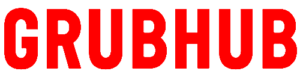Simplify your restaurant operations and make more money with CAKE’s commission-free integrated online ordering and curbside management.
Already a customer? Login to CAKE
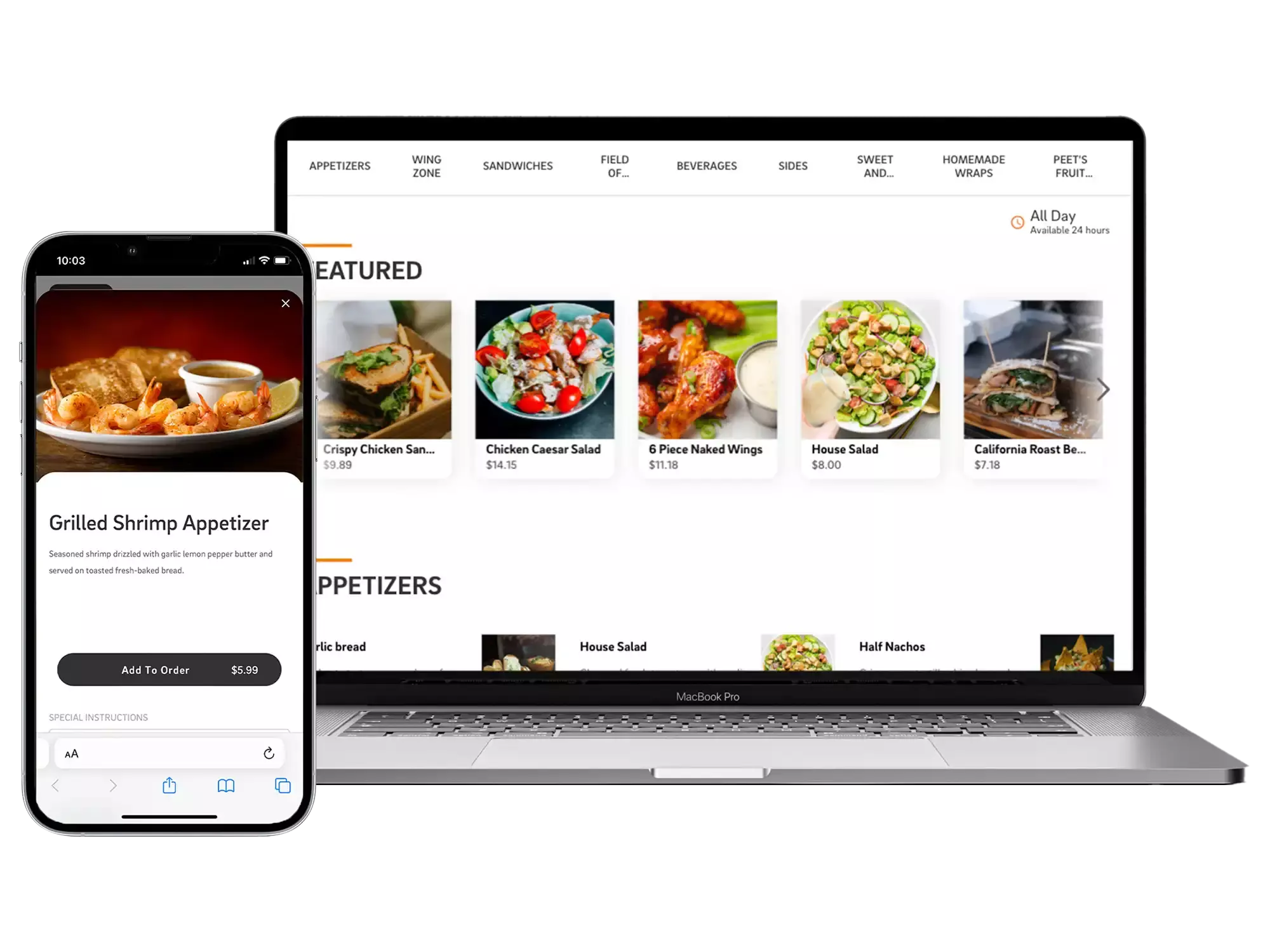
Boost sales with online ordering
Give your customers more ways to order your food with a direct online ordering system that allows you to create a safe guest experience with contactless curbside pickup, delivery, and payment options.
Reduce order errors
Direct integration with our restaurant POS increases order accuracy and sends food straight to the kitchen, elminating the need to enter orders twice.
Increase takeout revenue
Online order tabs average 30% higher than call-in orders. CAKE’s online ordering can increase your AOV with suggested items for upselling at checkout.
Curbside management
Manage all your takeout orders in one place with a curbside management system that allows your guests to pickup their food efficiently.
Commission-free online ordering
Online ordering adds a new revenue stream for your restaurant, boosting your online presence, and eliminating third-party fees. Ensure the quality of your product from kitchen to guest by offering curbside pickup.
Totally commission free
Avoid costly comission fees charged by 3rd party services.
Order ahead
Customers can order online via mobile or desktop and are given the option to schedule orders ahead of time.
Effortless POS integration
Online orders are fully integrated into your CAKE restaurant POS giving you only one menu to manage, reducing errors and ensuring customers get exactly what they want.
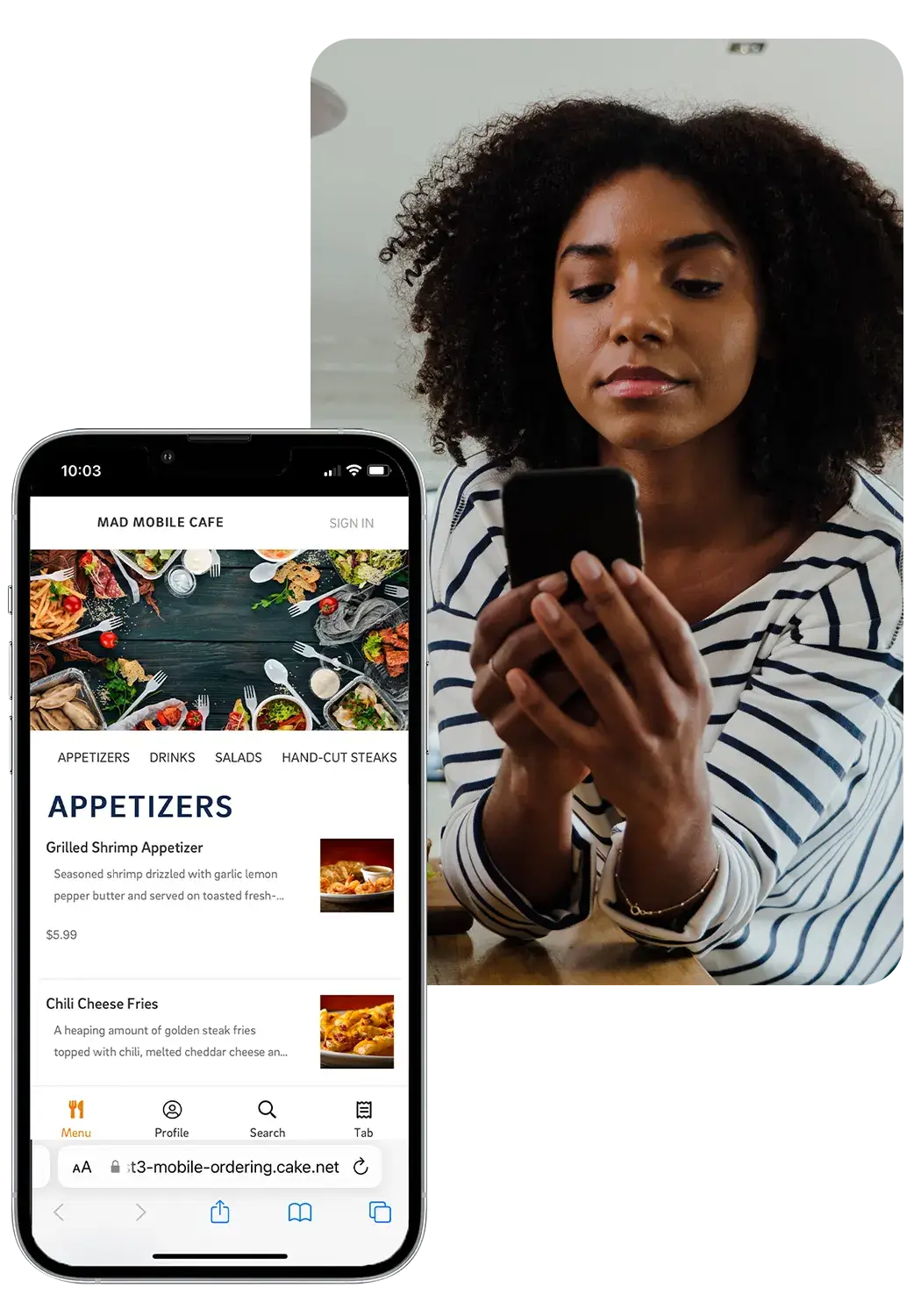
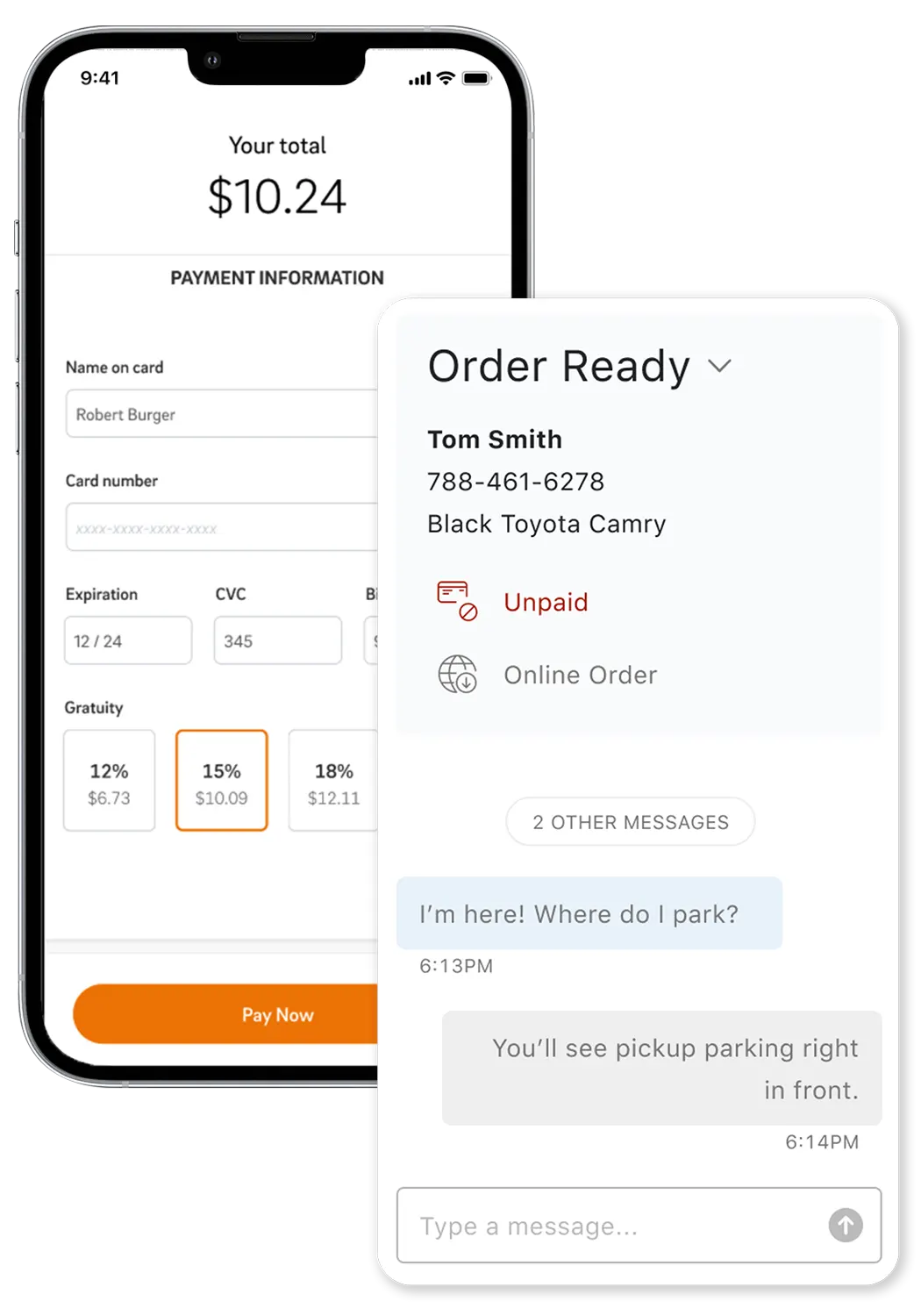
Create a custom ordering experience
Tailor our online ordering system to your restaurant with customized branding and integrate with curbside management to let your customers order food and pick it up without ever leaving their car.
Personalized platform
Ability to add custom branding and images of your dishes so guests can recognize your food.
Contactless payment options
Allow guests to pay how they want with Apple Pay, Google Pay, and credit card checkout on one simple screen for fast payment processing.
All-in-one solution to manage order pickups
Hassle-free curbside management with customized, two-way texts.
Curbside for the most convenience service
Greet guests without any of the guesswork and seamlessly complete takeout orders with our curbside management system. Maintain great quality of service and product with this low-cost and easy-to-use solution. Drive more sales and own your customer relationships with in-house online ordering and curbside pickup.
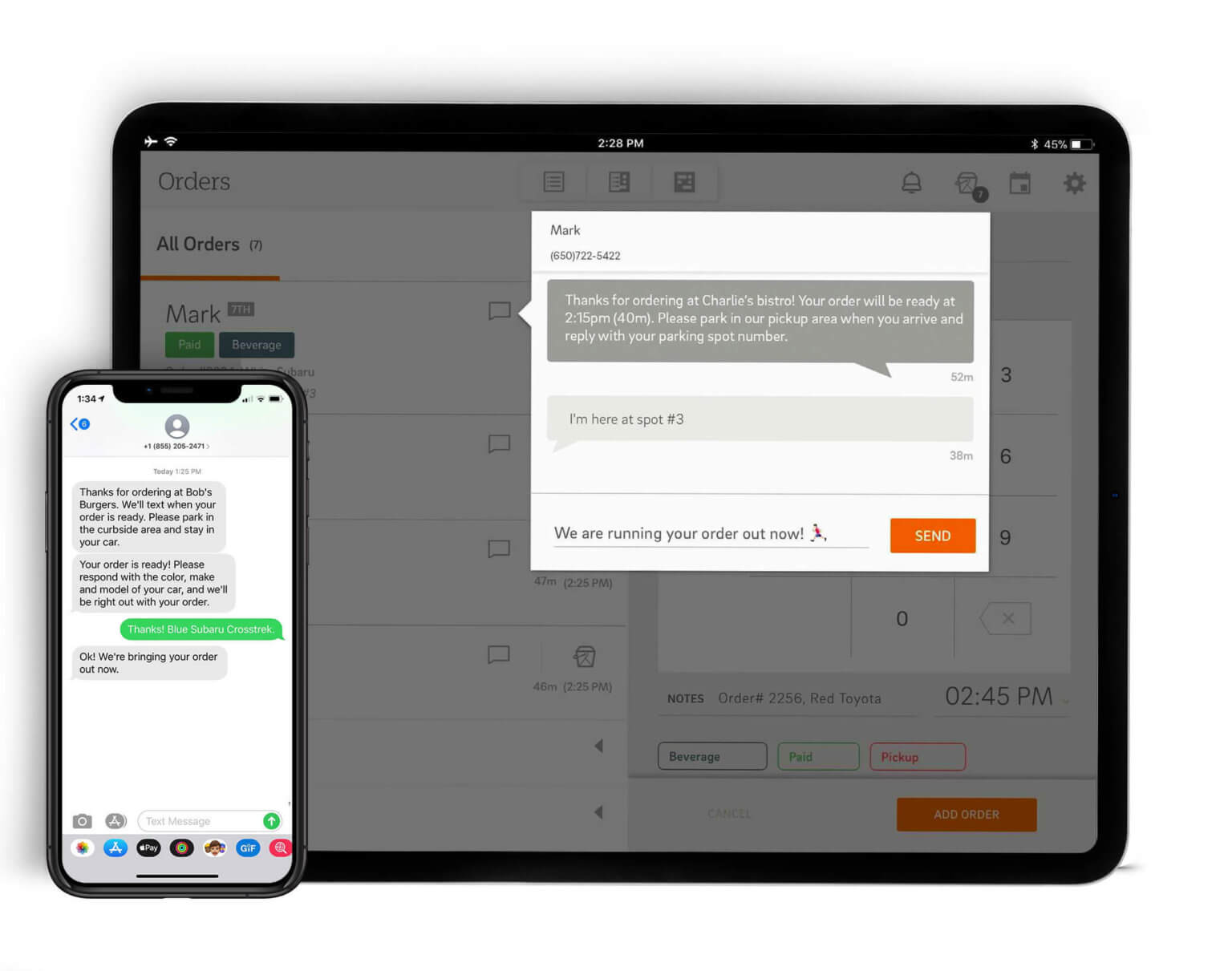
Manage a list of all active orders
Customize order received, ready, and thank you message
Message your customers directly through text
Get car and parking lot information to make customer identification quick and easy
CAKE Delivery
CAKE Delivery helps you add in-house delivery without hiring additional staff. We also help drive profitability from third-party delivery services like Grubhub, UberEats, and Postmates with a direct POS integration.

“We like the seamless integration of our CAKE POS system with the online ordering module. Menu changes and updates are done in real-time on the same platform. The ease of use and competent customer service availability is making this a winning solution for our in-store and online orders, and our customers have complimented us on the user-friendly system.”
Always available, 24/7 support
Our dedicated team of support specialists are ready to help you whenever you need it most. Our support team are the experts in software, hardware, and restaurant operations at large, making onboarding easier than ever.
No extra costs
Free 24/7/365 unlimited support. CAKE’s quality of support outranks every competitor in the industry.
Quick communication
Reach out anyway you want via call, text, email, or chat.
Easy onboarding
Interactive webinars, demos, and hands-on help from our success team.
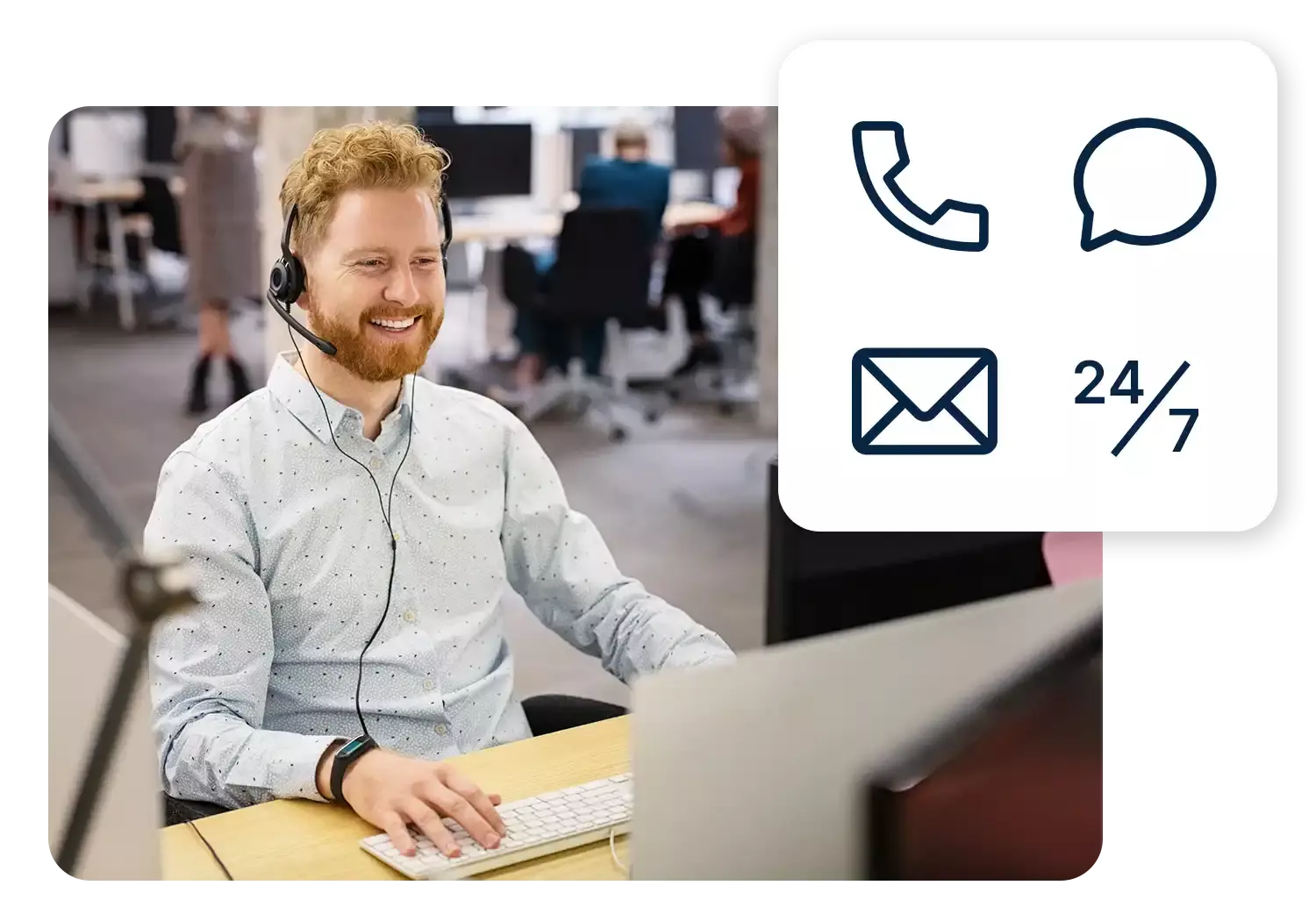
FAQ
How do I sign up for curbside management?
How to set and sign up Guest Manager for curbside:
- With an iPad, go to the app store and download the CAKE guest manager app or use the web version of guest manager on a computer at https://gm.cake.net/waitlist.
- Sign up for a 30-day trial account on the guest manager login page.
- Edit your order received, order ready, and order thank you messages (e.g. “Welcome to {venue_name}. We’ll text you when your order is ready! Please reply with your vehicle information and parking spot number when you arrive.”)
- Once enabled, use the order pickup icon (takeout box) at top right to navigate to the order pickup screen.
Do I get access to the other features of guest manager aside from curbside pickup?
For your 30 day trial, you will have access to the full suite of functionality within guest manager. After that you can either sign up for a paid subscription to guest manager, or sign up for a paid subscription to Curbside only.
What hardware do I need to get started?
Guest manager is available as a free download from the Apple App Store. Use any iPad model you have available to get started today!
I’m already a guest manager user, how do I enable curbside?
You will need to enable “order mode” in the in-app settings in guest manager.