Improve how your restaurant manages its reservations and waitlist, while enhancing table management and optimizing the customer experience.

Optimize your guest waitlist
Give guests the flexibility they want, while making every guest feel like a VIP.
- Real-time view of your floor map to provide accurate wait times.
- Visit history lets you greet with a personal touch.
- Make better decisions at the host stand with guest preferences and special occasions.


Say goodbye to laminated sheets and markers
Make it a piece of cake to optimize host operations, increase table turns, and raise revenue.
- Seat parties quicker and spread guests evenly to keep staff happy.
- Use custom indicators and timers to share important information across your FOH team.
- Provide accurate wait times and text confirmations when tables are ready to go.
Reservation management made easy
Accept reservations on the phone and enter them directly on the iPad, or take them online from your website or Facebook page.
CAKE’s direct integration with Google reservations makes it easy for a customer to search your name, and make a reservation directly on the search result page.

PRICING
Seat more guests
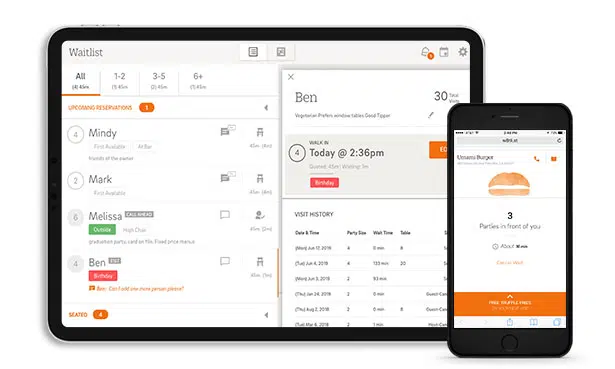
Monthly subscription with unlimited usage
$79
/month
+ $199 due at signing
Compatible models
iPad, iPad mini
Internet
Wifi connection required
Supported browsers
Chrome, Safari
Stand
Not included
Configuration
Online account management
Messaging
SMS text message to any phone
